Design in Everyday Life: Design for Usability of the Steam Controller
By: Graham Hoyes
Published on: November 12, 2016
Update: April 13, 2017
This "DfX Walkabout" was one of the first pieces of writing I submitted in Engineering Science. It shows how early on, with little formal training, I was able to explore an area of interest to me and back claims I was making with research. Being early on in my engineering career, this article plays around mostly in the first phase of my design process, analyzing and exploring the decisions made when developing the Steam Controller. With that out of the way, onto the article!
The Steam Controller by Valve Corporation is differently shaped than other game controllers, and uses a unique pair of dual trackpads in place of traditional analogue stick and d-pad. These design considerations can be considered an improvement with regards to Design for Usability over traditional game input devices. Usability is defined as the “extent to which a product can be used by specified users to achieve specified goals with effectiveness, efficiency and satisfaction in a specified context of use.” [1] The goal of a game controller is to balance ease of use and simplicity with the effectiveness to perform a wide range of actions within a game.
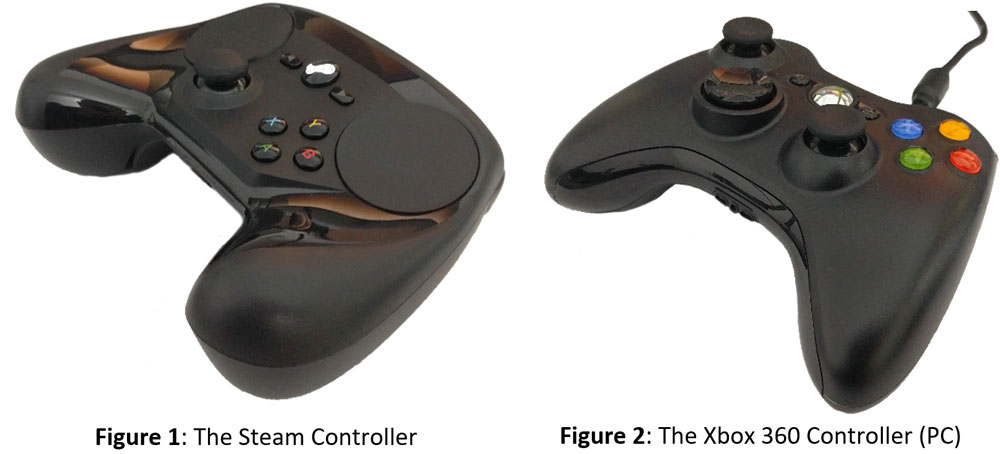
Traditional controllers, such as the Xbox 360 controller pictured in Figure 2, use two analogue joy sticks – generally one for movement and one for controlling the viewport (the "camera stick"). Additional inputs are done via a set of buttons, a d-pad (short for ‘directional pad’, bottom left input in Figure 2), and a set of triggers operated by the index and middle fingers. From the perspective of the user, this traditional layout is effective because it offers all necessary controls and the layout can be easily learned by the hands, meaning that the user doesn’t need to look away from the game. However, the traditional design which is almost unanimous across gaming console platforms lacks the precision of a mouse and keyboard that PC gamers are accustomed to (specifically with regards to aiming or trying to click on-screen elements with a cursor).
The Steam Controller, shown in Figure 1, is better adapted towards the goals of PC gamers (the controller is designed to be used with PC / Linux gaming systems running Valve Corporation’s game distribution platform Steam). The use of dual touchpads under the thumbs provide greater accuracy for point-and-click actions than that afforded by joysticks. This means that the controller is not only useful for game playing, but can be used for wider activities such as web browsing (if, for example, a PC is connected to a home theatre instillation). Another key requirement the controller addresses is compatibility with a broader set of games and computer software. Traditional game controllers, while often compatible with PCs, are designed exclusively for game playing – and games on console systems are designed to be exclusively played with controllers. The PC gaming scene is different, however. While many games offer controller compatibility, many more are designed under the premise that the end user will be interacting with a keyboard and mouse. This means that the game interface is often designed with smaller menus and buttons that are easy to use with a mouse, but still offer maximum screen space for the game itself. Within Steam, it is possible to configure every element of the Steam controller to the user’s preferences in the game. While it is also possible to do this with traditional controllers, the two large trackpads can serve a plethora of additional functions. They can act as joysticks or mice (like a laptop trackpad), but they can also be partitioned to serve as virtual buttons (where, for example, each corner of the trackpad is a different button). For occasional typing, the dual trackpads also allow the user to type in a similar fashion as on a mobile phone (with each trackpad representing half of a virtual keyboard).
Ergonomics is also a crucial aspect to design for when designing computer and gaming peripherals. It is not unforeseen that a controller might see 8-10 hours of use a day (not in the hands of engineers, of course). Figures 1 and 2 show differing handle shapes for the Steam controller and the Xbox 360 controller. The handles of the Xbox 360 controller slope down, requiring the user to bend their wrists up to keep the controller level with the ground. Ergonomic design principles suggest that the wrist should be kept straight and in a relaxed position to avoid stretching tendons and nerves [2] (which can lead to carpal tunnel syndrome). The Steam Controller employs a flat bottom profile, with the controller being level when rested on a flat surface. There is a recessed area in the back allowing fingers to wrap around the controller to support it and use the two paddles (another button input) on the back. The top of the handles also curve up, given the handle an inverted bell shape. This raises the thumbs such that they do not need to stretch or strain to reach any point on the trackpads. The result is a controller that rests perfectly level with the wrists inline, making it easier for the user to hold for prolonged periods of time. Having the controller flat during typical use is also important as the controller has a gyroscope which can be configured as another game input, which measures all three axial degrees of freedom.
Disregarding the advanced of customization of the Steam Controller’s button mappings through software, it can be seen as better conforming to the principles of design for usability compared to traditional console controllers. The controller has a traditional analogue stick and button pad on the lower half of its front face, but the primary input mechanism is the dual trackpads. These trackpads offer greater freedom over the additional joystick and d-pad they replace, as they can be adapted to the needs of the gamer. The addition of two paddles on the underside of the controller pressed by the fingers holding the controller offer an additional input, without taking away form the simplicity and ease of use of the controller. Improved ergonomics means that the controller better rests in the user’s hands, and facilitates easier use over long periods of time.
References
- Ergonomics of human-system interaction – Part 400: Principles and requirements for physical input devices, ISO 9241-400, February 2007. Accessed: November 11, 2016.
- Kroemer, K. H. E., Kroemer, H. B., & Kroemer-Elbert, K. E. (1994). Ergonomics: How to design for ease and efficiency. P. 391. Englewood Cliffs, NJ: Prentice Hall. Accessed: November 10, 2016