Selection of an On-Site Digital Storage Device - Personal Design Decision
By: Graham Hoyes
Published on: November 26, 2016
Update: April 13, 2017
This "Personal Design Decision" was a project I did towards the end of my first term in Engineering Science. I had developed my research skills further, and more importantly had developed a solid foundation in generating requirements, objectives, and metrics. For this assignment, I considered my own need for digital storage: I was in need of a new storage solution, and would have needed to look for one soon anyway. This exploration went further into my still-developing design process, pushing now into the second and third phases of exploration and iteration. This assignment helped me develop the third phase of the process, specifically my ability to converge down to a recommendation.
Introduction
Because of personal projects as well as school-related files accumulating over time, the amount of digital storage space required to store my files has grown beyond what I can currently store. For the past five years, I have stored most of my main documents (school notes, etc.) using online ("cloud") storage services. These services have the main benefit of securing documents against loss from physical destruction (e.g. a broken hard drive), and they also allow for universal access to files in any location and on most devices.
Online storage is, however, limited by the nature of the user’s connection to internet. In Toronto, the connection speed is not an issue, however, poor rural connection speeds when I am back at my parents’ house eliminate the possibility of using online storage for large-scale file storage. It is still acceptable for small files (Word documents, for example), however it is not practical to transfer large files (such as multimedia content or daily computer backups).
My solution to this problem at my parents’ house was to repurpose an old desktop with a bigger hard drive (4TB) as a home server for regular computer backups and movie storage. Again, due to slow internet on the server side, it is not practical for me to connect to this server from Toronto. As such, the purpose of this report will be to identify the requirements of an on-site (meaning in my apartment) large-scale storage solution from the perspective of a student with limited time and disposable income.
Requirements
As stated above, the following objectives outline the ideal characteristics of an on-site storage scale to be used by a student (me) for full-computer backups, overflow file storage, and remote access to files within the home network.
High-Level Objectives
- Provide safe and effective digital storage
- Facilitate access to the device from other computers / mobile devices
- Suitable for student use within an apartment with Gigabit Ethernet
Detailed Objectives
- Provide a high volume of digital storage (HL1)
- Provide some means of managing the device. (HL2, HL3)
- “Managing the device” could include, but is not limited to, configuring the device (both pre and post-setup), managing multiple users, data summary displays, and performing device updates.
- Allow connections from different types of devices (PC, Android, and Linux devices)
- I will access files from Windows desktops and laptops, my Android phone, and other Linux computers / remote servers.
- Allow concurrent connections from multiple devices (HL1, HL2)
- This is so that if my main desktop (which it will be backing up) dies, the files can be recovered.
- Be cost-effective (HL3)
- Offer good performance (HL1, HL3)
- Secure files from unauthorized access (HL1, HL2)
- Safeguard against data destruction (HL1, HL2)
Metrics
- Storage size in TB (DO1)
- Memory in GB (DO6)
- Processor speed in GHz (DO6)
- Platforms from which the device can be accessed (DO3, DO4)
- LAN and WAN access – LAN or both (DO2, DO3, DO4)
- LAN: Local Area Network. Allows for access from other devices the apartment.
- WAN: Wide Area Network. Access from devices outside of the apartment, with authentication.
- Cost in CAD (DO5)
- Storage size configurable on purchase – Yes or No (DO1, DO5)
- Storage size scalable (can be increased) after purchase – Yes or No (DO1, DO5)
- Number of hard drive bays (DO1)
- Number and type of security measures (DO7)
- RAID support (DO1, DO6, DO8)
- RAID, originally Redundant Array of Inexpensive Disks, is a technology pertaining to disk virtualization across multiple disks. This could mean combining multiple smaller disks into one large volume (RAID 0), mirroring drives (RAID 1), etc. [1]
- Physical dimensions (thickness, depth, height) in cm
- Average read and write speed in Mbit/s (DO6)
- Note: This is Megabit per second, not Megabyte per second
- Device management – local (via remote access), web-based, or other (DO2)
- Supports backups of connected computers (DO8)
Constraints
The following constraints apply to the digital storage device when evaluated using the metrics above:
- The device must be at least accessible from the LAN (M3)
- The device should score Yes on either M7 or M8
- Device must be accessible from (at least) Windows 10 (M4)
- The device should support at least separate user accounts (M10)
Criteria
The following criteria will be used when evaluating the device using the above metrics:
- Prefer greater values on M1-M4, M9-M10
- Prefer both LAN and WAN on M5
- Prefer lower price on M6
- Prefer Yes on M7-M8, M11
- If individual disk sizes exceed 4TB (current home server size), prefer RAID 1 on M11. Otherwise, prefer RAID 0.
- Prefer smaller dimensions on M12
- Prefer greater transfer speeds on M13. Above 1000 Mb/s, better does not matter.
- 1000 Mb/s is the theoretical maximum transfer speed of Cat5e network cabling [2]
- In the case of Linux, network access to the device without any programs or packages (e.g. Samba) is preferred (M4)
- Only relevant device platforms for accessing are Windows, Android, and Linux. Don’t require Mac or iOS (M4) (based on what I use)
- Prefer web-based management for simplicity and combability on M14.
- Storage size scalable after purchase (M8) does not include external drives, only internal.
Concept Exploration
Concept 1: Custom-built home server
The specifications found in this section are those of the existing server used at my Parents’ home, as measured or setup by me in the past.
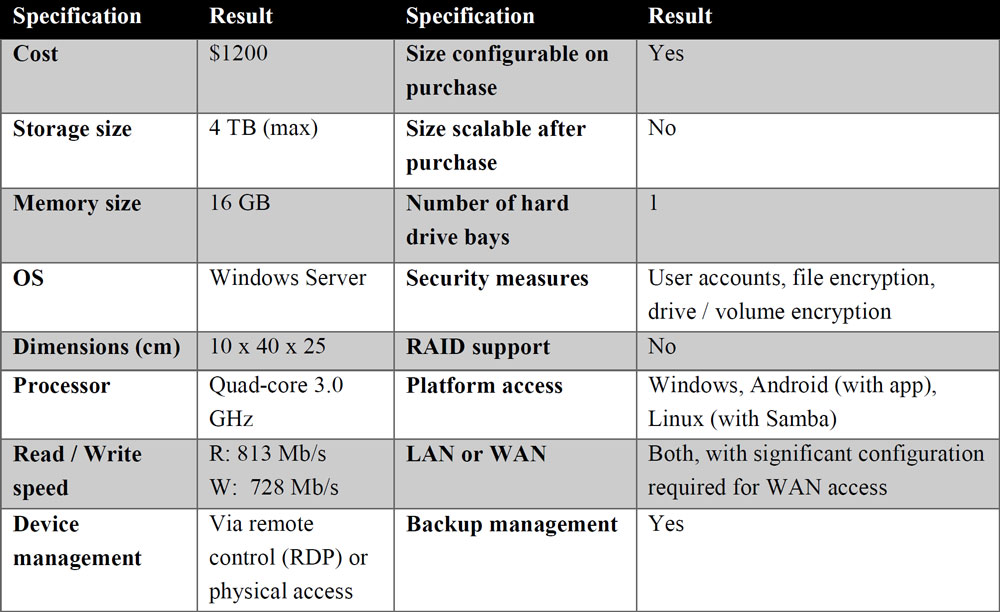
Concept 2: WD MY Cloud Expert Series EX2 Ultra 4TB
Unless otherwise sourced, all details in this selection are from [3]. Release date: early 2014.

Concept 3: Synology DiskStation DS216Play
Unless otherwise sourced, all details in this section are from [5]. Release date: late 2015.
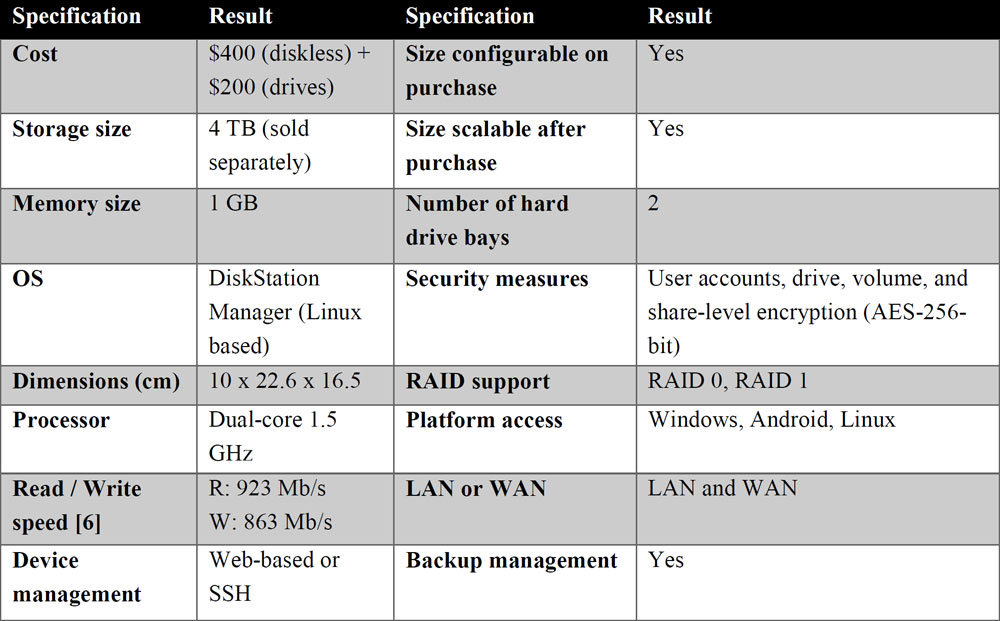
Evaluation of Alternatives

An addendum for my my Praxis Professor, Prof. Foster, who is firmly against "summing up the columns": Here, I am attempting to choose one device to rule them all, since there is only the option for me to choose one. I developed the metrics such that they are all of equal importance to me (with the notable exceptions of the constraints). As such, assigning each device a score can help my process of choosing the ideal device (but is not the only means by which I converge).
The above Pugh chart was used to evaluate the alternative devices against each other systematically using the metrics, with the custom-built home server serving as the baseline. This decision was made because it is the device I am the most familiar with, because I have made and deployed two in the past. I was thus able to evaluate the other two devices from Western Digital and Synology against it using the research I had found.
The only place that the custom server does better on a metric than the concepts 2 and 3 is metrics 2 and 3, memory size and processor speed. Since the custom server uses a standard desktop processor, by default it has a higher clock speed. The two devices that were designed explicitly to be used as NAS (network attached storage) devices have less powerful processors, but ones that are optimized specifically for copying, transferring, and converting files. These devices also feature highly-specialized Linux distributions with very low overhead, allowing them to be run with very little memory (1 GB in this case). The custom servers I deploy, however, run on Windows Server. The main reason for this is that the deployment is a little bit simpler (relatively, Windows Server requires some Sys Admin-level knowledge). I can also get Windows Server licenses for free as a student, and so licensing costs are avoided (an extra $500). Since the NAS devices have specialized Linux distros, they can be optimized to run on lesser hardware and still be just as effective (at a much lower price).
Recommendation
For the purposes of an on-site digital storage solution for a student who needs high-volume file storage and backups, my final recommendation of the alternatives above is the Synology DiskStation DS216Play. On top of its advantages over the custom server which are discussed above, it features a more powerful processor and deeper and more customizable security measures. The main advantage for me, which justifies the $100 increase in cost, is the superiority of the Synology DiskStation Manager over WD’s simple web-based control scheme (which I have used in the past on other devices). Synology’s offering is similar to interacting with a traditional desktop OS in the web browser, effectively organizing and providing access to many more customization tools.
Synology’s offering is also more recent, released about a year ago versus the almost three years ago the WD My Cloud EX2 was released. When combined with ongoing software updates, this should make the device a better investment in a long-term solution, again justifying the increase in price.
References
- "RAID," in Wikipedia, Wikimedia Foundation, 2016. [Online]. Available: https://en.wikipedia.org/wiki/RAID. Accessed: Nov. 25, 2016.
- "Cat5 vs cat5e vs cat6 - which should you use?," 2016. [Online]. Available: http://www.networkcablingdirectory.com/articles/structured-network-cabling-id_1151.htm. Accessed: Nov. 26, 2016.
- Western Digital, "My Cloud Expert Series EX2 Ultra,". [Online]. Available: https://www.wdc.com/products/network-attached-storage/my-cloud-expert-series-ex2-ultra.html. Accessed: Nov. 25, 2016.
- A. Haskell, "Storage reviews," in StorageReview.com 2016. [Online]. Available: http://www.storagereview.com/wd_my_cloud_ex2_ultra_review. Accessed: Nov. 25, 2016.
- Synology, "DiskStation DS216play," 2016. [Online]. Available: https://www.synology.com/en-global/products/DS216play#spec. Accessed: Nov. 25, 2016.
- E. Hardy, "Synology DiskStation DS216play review," in StorageReview.com, 2015. [Online]. Available: http://www.storagereview.com/synology_diskstation_ds216play_review. Accessed: Nov. 25, 2016.